Game Phases
Flow of a game turn
A game turn consists of five phases, to be played in the following order:
- Beginning Phase
Start of a player's turn. - Bond Phase
Optional placement of a card in the Bond Area. - Deployment Phase
Optional deployment of units on the Battlefield, unit level up/class changes. - Action Phase
Phase that includes battle, unit movement and skill activation. - End Phase
The end of the turn marks the beginning of the opponent's turn.
1. Beginning Phase
- Activate any 自 skills that can be played at the start of your turn.
- Draw a card from the top of your Deck and add it to your hand.
- Untap all your units that are on the Battlefield (turn your horizontal cards back to vertical).
- Move your used Bonds to the left.
In the first turn, the first player does not draw a card.
2. Bond Phase
The Bond phase is optional.
- You can choose to place one card from your hand in the Bond Area, turning that card into a Bond.
- By convention, each new Bond is placed on the left. To indicate that a Bond has been used, move it to the right.
- Some cards cannot be placed in the Bond Area.
Bonds don't take part in battles, but the more of these cards you have, the more units you can deploy, class change and activate skills, so be proactive during the first few turns of the game.
3. Deployment Phase
This phase allows you to deploy units from your hand and level up/class change units on the Battlefield. You may or may not perform these actions in any order.
> Deploy unit
Units are deployed by placing a card from your hand on the Front Line Area or Back Line Area and paying the Bond cost according to any Symbols. However, only one card with the same unit name can be placed on the Battlefield (you cannot deploy two Marth cards, regardless of title).
Additional notes
- For units with two symbols, you must have both Bond symbols to be able to deploy them.
- For units with no symbol (or Colorless), only the number of Bonds is required for their deployment.
- The number of units you can deploy for a turn depends on the amount of Bonds you have. Example: with 3 Bond cards, you can deploy up to 3 units.
This player wants to deploy 3 cards from his hand for a total deployment cost of 3. In his Bond Area, there are 3 Bond cards: 2 face-down and 1 face-up with the
As the face-down cards can adopt the face-up Bonds symbol, the player can deploy these 3 units.
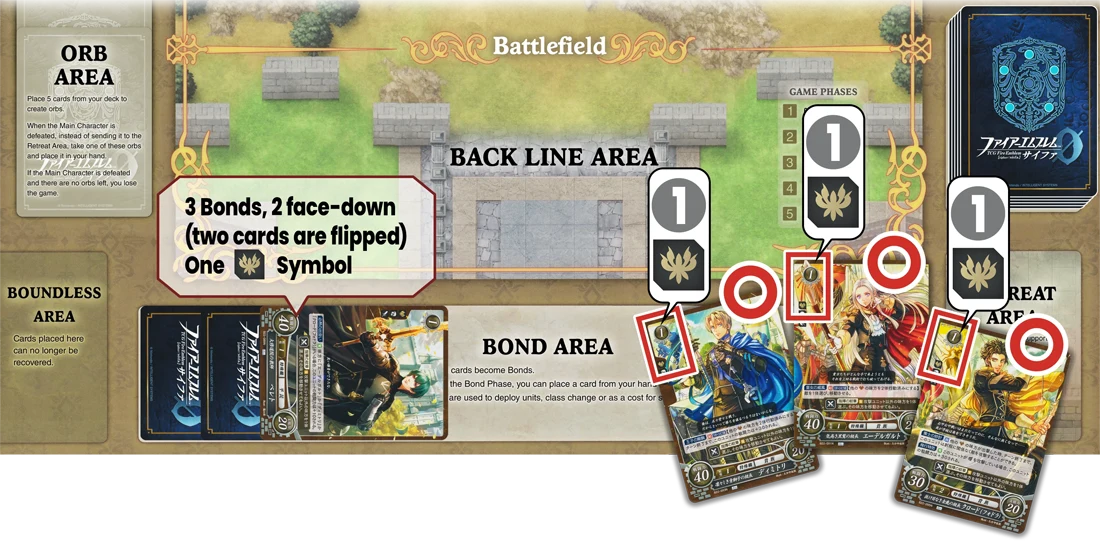
This player wants to deploy 2 cards from his hand for a total deployment cost of 4. In his Bond Area, there are 4 Bond cards, but all of his cards are face-down.
As Roy has the symbol
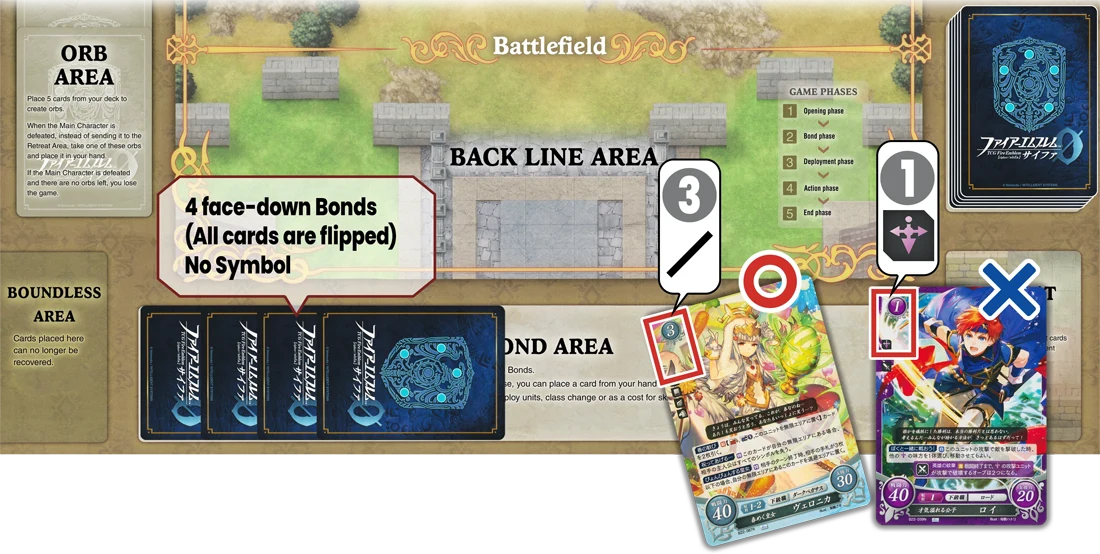
> Level up / Class Change
Level Up and Class Change is the action of placing a card from your hand on a unit present on the Battlefield while paying its cost. The card in your hand and the one on the field must bear the same unit name.
Level up is done by paying in Bonds the Deployment Cost specified on the card; in the case of a Class Change, you'll have to pay in Bonds the Class Change Cost.
When you make a class change, draw a card from the top of the Deck as a bonus.
Additional notes
- In the same turn, you can deploy a unit and then class change it, but you must pay both costs as you have performed two actions.
- If a skill is activated at the time of the Class Change, you must first draw a card before activating the skill.
- You can perform as many Class Changes as you like on your units on the field (even in the same turn), as long as you meet the cost and placement conditions.
- You can class change an already deployed or promoted unit with another copy of the same card.
The player wants to Class Change “Caeda, Winged Princess of Talys” on the Battlefield, with “Caeda, The Hero-King's Wings” from his hand having a Deployment Cost of 4 and a Class Change Cost of 3 ~ also written 4(3).
Both cards have the same Unit Name, the Class Change can be performed and requires 3 Bonds.

4. Action Phase
Act with every unit on the Battlefield. You can attack enemy units, move your units, activate skills, or do nothing. Units that have just been deployed this turn may also act.
When you perform an action such as attack or move, you must “Tap” the unit (rotate 90 degrees clockwise) to indicate that the unit has performed an action. Once a unit has been tapped, you can no longer attack with it or move it (unless a skill activation allows you to move this unit).
> Attack an enemy unit
In the first turn, the first player cannot initiate an attack.
A battle proceeds as follows (these steps are repeated for each battle):
- Target an enemy unit within attack range
- Draw a support card + activate any support skills
- (Optional) Perform a Critical Hit
- (Optional) Defender Evade
- Results
- End of battle
1. Target an enemy unit within attack range
- To initiate an attack, you must tap the unit.
- Then designate an opponent unit within attack range.
- Activate any 自 skills that are triggered by attacking or being attacked.
If the attacker and defender have a skill 自 that activates at the same time, the attacker has priority.
Depending on the unit's weapon, the range can be 1, 2, 3, or several at once. For example, a range of 1-3 means that the attack range can be 1, 2 or 3.

2. Support and support skills
Each player draws a card from the top of their deck and places it in their respective Support Area. Two outcomes: support is a success or a failure.
A support is considered successful if the names of the two units are different. In this case:
- Add the support value to the attack strength of the unit in combat.
- Activate the support skill if the support card has any. The attacking player has priority in activating the skill.
Support fails if both cards have the same unit name (e.g. Marth cannot support Marth), in this case the support card is immediately sent to the Retreat Area.
Unit attack strength + Unit support value + Bonus of skills = Total unit strength
3. Critical Hit (Optional)
The attacking player may choose to perform a Critical Hit. To do so, he sends a card from his hand with the same unit name as the attacking unit to his Retreat Area.
Executing a Critical Hit doubles the attack strength, including any support value and skill bonus.
4. Evade (Optional)
The defending player can choose to perform an evasion. He places a card from his hand with the same unit name as the defending unit in his Retreat Area.
Evasion instantly nullifies the attack and ends the combat. However, certain skills can prevent an attack from being evaded.
5. Results
Compare the attacking unit's combat strength with that of the defending unit.
- If the defending unit has greater attack strength, nothing happens and the units remain on the field.
- If the attacking unit has superior or equal attack strength to the defending unit, then the defending unit is defeated.
- Activate any 自 skills that are triggered when a unit is defeated.
- The defeated unit is sent to the Retreat Area.
- If it's the Main Character that is defeated, the Main Character is not sent to the Retreat Area, and the player picks a card from his Orb Area to add to his hand. If the player has no more cards in his Orb Area, he loses the game.
- Ike (70) + Veronica in support (30) attack Byleth (70) + Tiki in support (20).
- None of these units has a skill bonus.
- Ike wins the battle.

6. End of battle
- Activate any 自 skills that can be played at the end of an attack.
- Both players send their support cards to the Retreat Area and the battle is over.
> Move a unit
The movement of a unit is made between the two areas of the Battlefield (from the Front Line Area to the Back Line Area or vice versa).
- The moved unit must be tapped (unless it has been moved by a skill).
- Tapped units can be moved by a skill.
> Activate skill
You can activate the 起 skills of units on the Battlefield.
- Tapped units can also activate their skill.
- Some skills require a cost to be paid (written in brackets), and can be activated as many times as desired as long as the cost is paid each time.
- BSskills on Bond cards, as well asCPskills on cards in your hand can also be activated.
5. End Phase
This phase begins once the player has completed the actions of his units.
- Activate any 自 skills that can be played at the end of the turn.
- You can now pass the hand to your opponent, who then begins his Beginning Phase.
Forced March
If the loss or movement of a unit leaves the defending player without a single unit on his Front Line Area, a “Forced March” occurs to fill the vacant space. The defender then immediately moves all his Back Line Area units to the Front Line Area.
If the attacker has no units on the Front Line Area at the start of the opposing player's turn, all his Back Line Area units immediately move to the Front Line Area.
- Forced marching must be performed imperatively.
- This action does not count as a move as part of the skill activation.
This defending player has just lost his two units located on his Front Line Area, the two units deployed on the Back Line Area immediately move towards the Front Line Area.
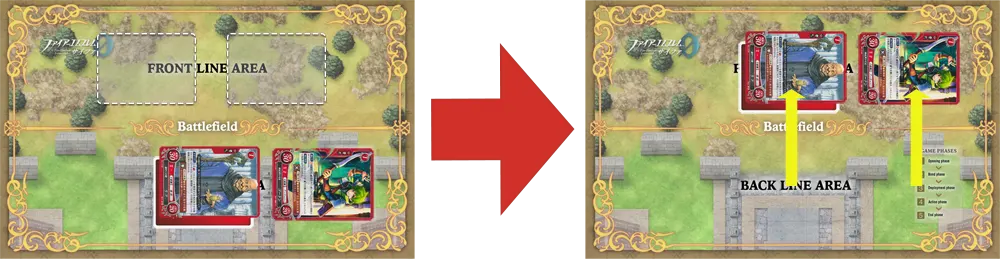
Victory conditions
Defeat your opponent's Main Character!
The Main Character has five orbs comparable to life points. When you defeat your opponent's Main Character, it loses one of its orbs. If you succeed in defeating your opponent when he has no orbs left, you are declared the winner.